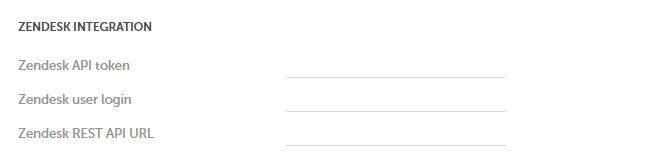Integrations
You can integrate SurveyLab with any tool or software. We provide both ready to use integrations and API to integrate with any tool of software.
Here is a description of ready to use integrations with Slack, Zendesk, Google Analytics, or Dropbox.
To create integration with any of these tools :
1. Click on the account Settings button, and then go to Integrations.
2. Change integration settings.
ZENDESK
You can automatically create tickets in Zendesk based on the survey results (metric) or send survey invitations after a certain event in Zendesk e.g. ticket closed.
To change Zendesk integration settings :
- Enter Zendesk API token, Zendesk user login and REST API URL.
- Changes will be saved automatically.
SLACK
You can automatically send information about your survey results (metrics) into selected Slack channels.
To change Slack integration settings :
- Enter slack API token.
- Changes will be saved automatically.
- Create metric and add action on survey end create Slack entry.
Integration provides full Google Analytics functionality for your surveys. This way you can track the performance of your survey in real-time.
To change Google Analytics integration settings :
- Enter Google account ID.
- Changes will be saved automatically.
DROPBOX
To change Dropbox integration settings.
- Enter Dropbox user name and Dropbox API key.
- Changes will be saved automatically.
Functionality is available in the Professional and Enterprise plan.