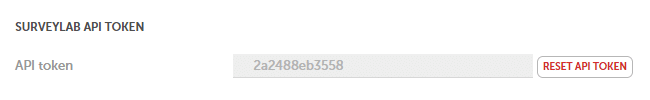Webhooks
SurveyLab provides integration via webhooks. Thanks to this functionality you can transfer data or trigger the survey with any event (e.g. conversation finished on online chat) in the other system. This way you can integrate with any tool or service (e.g. CRM, eShop, online chat).
Add respondent to the contact list
This functionality allows you to dynamically update contacts list for a selected collector. This feature works both with closed and active collectors. If a collector is active, system will automatically send survey invitations for the new contacts that have been added.
Status codes
The statuses are returned using the standard HTTP error code syntax.
| Code | Description |
|---|---|
| 200 | OK. The request was successful. |
| 400 | Bad request. The request was incorrect. Invalid API token. |
| 401 | Unauthorized. You attempt to authenticate with an invalid username or API key. |
| 404 | Not Found. The resource doesn’t exist. |
| 429 | Too many requests. |
| 500 | Internal Server Error. Please try again or contact our support. |
URL structure
https://www.surveylab.com/api.php?apiToken=[TOKEN]&cId=[COLLECTOR ID]&email=[RESPONDENT EMAIL]&crk=[CRK DATA]&referrer=[RESPONDENT DATA]&language=[SURVEY LANGUAGE]
Error communicates
Action successful : {“status”:true,”notification”:”Action process correctly”}
Action failed : {“status”:false,”notification”:”Action failed”}
Available parameters
You can use all or only selected parameters. apiToken, cId, email, and crk are required.
| Parameter | Example | Description |
|---|---|---|
| apiToken | apiToken=[TOKEN] | Required. Security token. |
| cId | cld=[COLLECTOR ID] | Required. Collector ID. |
| email=[RESPONDENT EMAIL] | Required. Respondent email. | |
| crk | crk=[CRK DATA] | Required. Unique response Key (crk). |
| referrer | referrer=[RESPONDENT DATA] | Optional. Referrer can contain any data or information. |
| language | language=[SURVEY LANGUAGE] | Optional. Survey language (ISO format). |
| phone | phone=[PHONE] | Optional. Phone number. |
| firstName | firstName=[NAME] | Optional. Name. |
| lastName | lastName=[SURNAME] | Optional. Surname. |
| custom1 | custom1=[CUSTOM1] | Optional. Custom data 1. |
| custom2 | custom2=[CUSTOM2] | Optional. Custom data 2. |
| … | … | … |
| custom8 | custom8=[CUSTOM8] | Optional. Custom data 8. |
Example
https://www.surveylab.com/api.php?apiToken=yadfhjs&cId=8379821739721&email={{ticket.requester.email}}&crk={{ticket.id}}&referrer={{ticket.url}}&language={{ticket.requester.language}}
NOTE. Response Key (crk) has to be unique for each survey invitation.
To get API token :
- Go to account
Settings.
- Select Integrations.
- API token will be available in the section SURVEY API TOKEN.
Added data is available in survey reports export files (detailed report, all formats).
NOTE. Webhook is an instant notification about a certain event eg. chat closed or ticket closed. This kind of notification can be transferred with HTTP / HTTPS protocol. You can read more about webhooks on Wikipedia or Requestbin.
Functionality is available in the Professional and Enterprise plans.