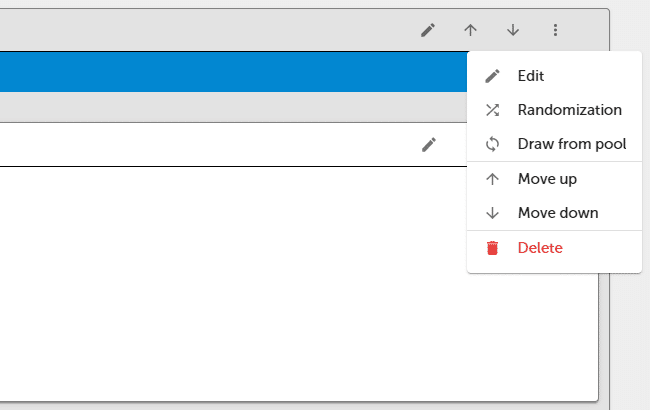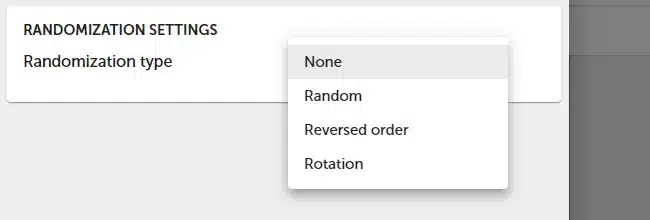Randomization
Functionality allows for rotation and randomization of survey questions, pages, and blocks of pages. Thanks to this feature each respondent will see pages and survey questions in random order. You can also mark pages and questions that shouldn’t change order and always stay in the same place.
To add questions rotation :
- Press
DESIGN button.
- Press
MORE options button and turn on the
Randomization on the page.
- Choose the type of randomization.
- Choose questions, that should be included in the randomization.
- Press SAVE button.
To add page rotation :
- Go to survey SETTINGS and select Display blocks.
- Press
MORE options button for a selected block and turn on
Randomization on the block.
NOTE. Survey logic doesn’t work with page rotation.
Blocks rotation feature is available in the Professional and Enterprise plan.