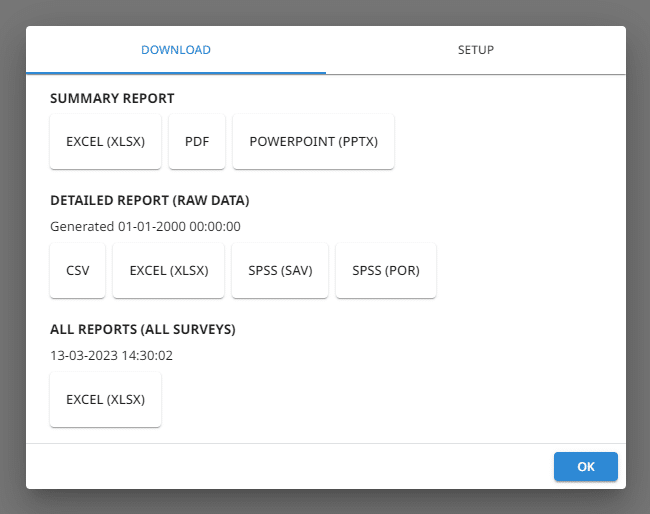Can I export data to MS Excel?
Yes. With SurveyLab you can export data and upload it to MS Excel or any other analytical tool.
To export data :
- Select a survey for which you want to export data.
- Press
REPORT button.
- Choose the report you want to download and press
Download button.
- Select data format type.
The system will generate CSV and XLSX file, that can be easily uploaded into MS Excel or another program. You will be also able to generate SAV and POR files for usage in SPSS.
NOTE. CSV is an abbreviation of Comma Separated Values. This is a popular text data format where values are separated by commas. XLSX are native MS Excel file formats.
Functionality is available in the Advanced, Professional, and Enterprise plans.