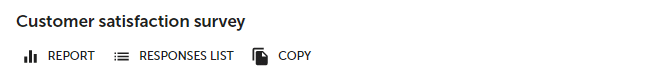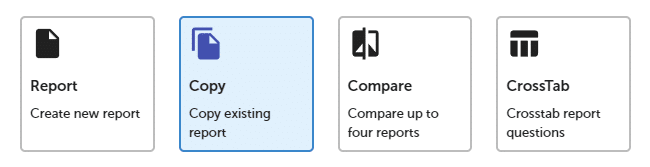What are the report copies?
Report copies allow you to create identical report copy, and set individual parameters (filters) for created report copies. The system will remember selected parameters (filters). This will allow you to track responses at the same time for the whole survey and respondents that meet specific selection criteria.
In order to copy the report :
- Select survey for which you need to create a report copy, and then press
REPORT button.
- Choose the report you want to copy and press
COPY button.
- [OR] Press + ADD REPORT button and select Copy existing report.
EXAMPLE. Create a report copy and set a filter to show only answers for people that selected answer choice "female" on question X. Report copy will remember settings and each time you will view it, will show responses only for this group of respondents.