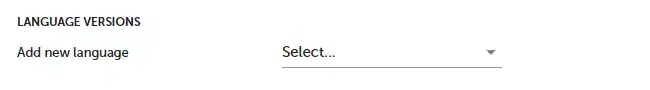Custom translations
You can change system messages translations, including buttons, system alerts, and selected menu descriptions like custom fields descriptions.
To change default translations for your account :
- Go to account
Settings.
- Press Translations button.
- Select the language translation you want to edit.
- Change the translations and press SAVE button.
To change translation for a single survey :
- Press
DESIGN button.
- Press Languages tab.
- Select the language you want to edit and press
EDIT button.
- Change the translation and press SAVE button.