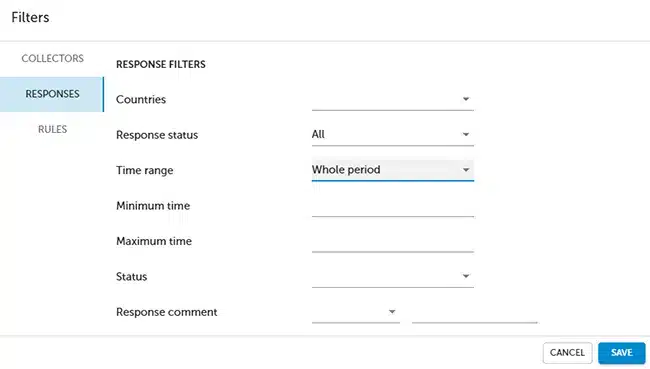Time filters
Time filters allow you to filter survey responses for specific time periods. Available filtering options :
- Whole period
- Time range
- Last day
- Last 7 days
- Last 30 days
To add time filter :
- Select report you want to filter or press + ADD REPORT button to create a new report.
- Press
Filters button.
- Select filtering option (disabled, 1 day, 7 days, time period).
- Press SAVE button to save the filter.
NOTE. You can set up a filter on any report.
Functionality is available in the Advanced, Professional, and Enterprise plan.