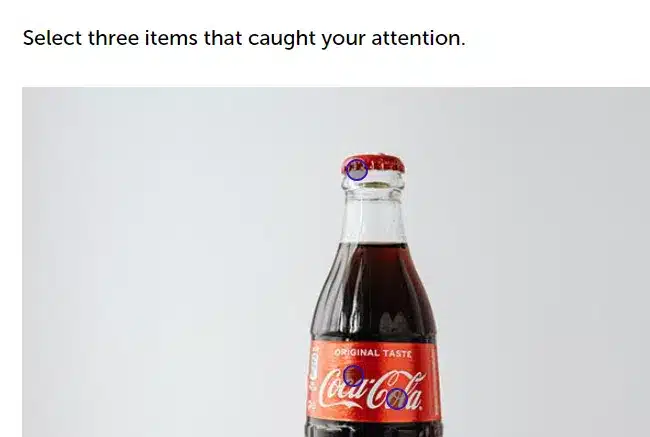Heat map
Heat map question. Allow to point any picture element by the respondent, the report is presented as a heat map.
USAGE EXAMPLES
- Products, visualizations assessment.
- Websites, catalogues assessment.
QUESTION EXAMPLE
DESIGN QUESTION
To add this question to your survey :
- Select question from the left menu, and then drag and drop it on your survey project.
- Enter question.
- Enter additional description (optional).
- Upload image.
- Select a number of points respondent will be able to select.
- Press SAVE button.
Maximum allowed picture size is 2 Mb.
NOTE. This type of question does not support email embedded surveys and metrics.
This feature is available in the Professional and Enterprise plan.