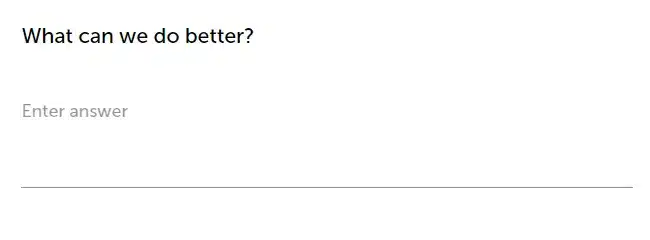Open-ended
Open-ended (or Text box) question allows you to collect answers in form of open text or numerical values. You can validate the answer if it has the required length or format.
USAGE EXAMPLES
- Provide answers to open questions.
- Provide additional comments.
- Collect feedback about the respondent's experience, needs, or emotions.
OPTIONS
- Open-ended one line.
- Open-ended multiple lines.
SETTINGS
Number of rows. Provide more space for your respondent to enter text. Select the height of a text box.
Comment. Provide additional (optional) comments filed for the question.
Validation. Provide additional checks for regular expressions eg. an email address or number of characters allowed to be entered in the text field.
QUESTION EXAMPLES
DESIGN QUESTION
To add this question to your survey :
- Select Open-ended question from the left menu, and then drag & drop it on your survey project.
- Enter question.
- Enter additional description (optional).
- Enter the answer choices. Each answer choice should be entered in a separate line.
- Press SAVE button.
To provide multiple answer choices, write each choice on a new line.
NOTE. To set up a constant sum check you can enter the total number that answer choices must sum up to. You can leave the field blank to allow any sum.
Functionality is available for the Starter, Advanced, Professional, and Enterprise plan.